How to use phaver to claim free lens and warpcast account
1.what's phaver ? why we need it ?
Summary of Phaver:
Phaver is a Web3 social app designed for the permissionless and non-custodial ecosystem of the next-gen internet. It uniquely enables cross-posting and consolidates reactions from both the Lens protocol and Farcaster, with the native $SOCIAL token integrated into its ecosystem. Users can also connect MocaID, CyberConnect, and various NFTs.
Launched in May 2022 alongside the Lens protocol’s mainnet launch, Phaver allows users to sign up with Web2 logins, facilitating a smooth transition to Web3. Users can share posts on blockchain social networks, maintain full ownership of their social graph, showcase NFT collections, prove authenticity, create gated communities, and send wallet-to-wallet direct messages via XMTP.
With over 350k downloads, Phaver is a major contributor to Lens protocol posts and reactions and is the largest third-party app on Farcaster. As a pioneer in Web3 social, Phaver helps users build their reputations within decentralized social networks, rewarding constructive contributions with off-chain points convertible to tokens post-TGE.
Phaver aims to deliver a personalized and relevant feed for each user through incentivized curation and digital reputation, striving to build a more meritocratic and user-owned social network with its community and partners.
2.what can i get ?
When you upgrade to level 2, you can connect to Farcaster to claim a free Lens and Warpcast account. Currently, a Lens account is valued at 8 MATIC, and a Warpcast account is valued at $5 USD.
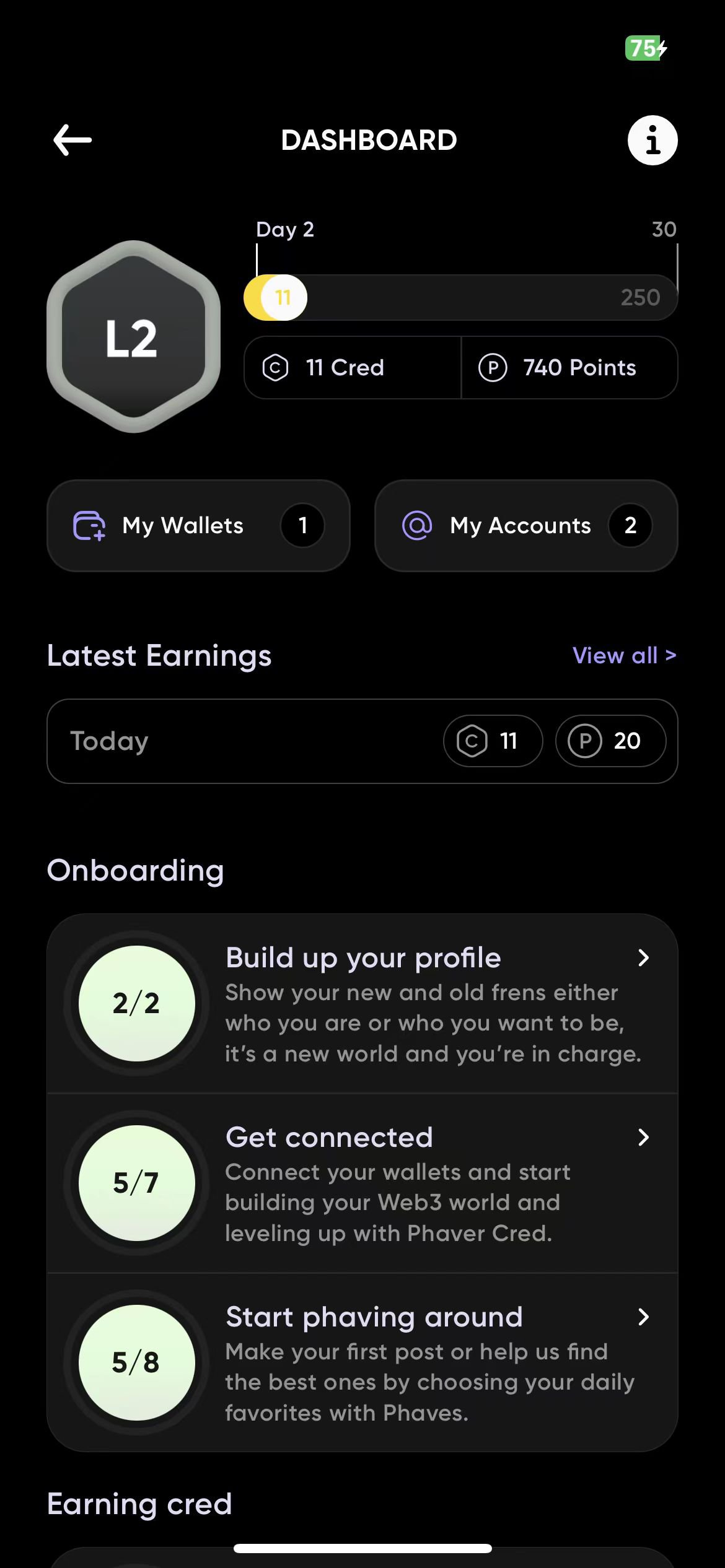
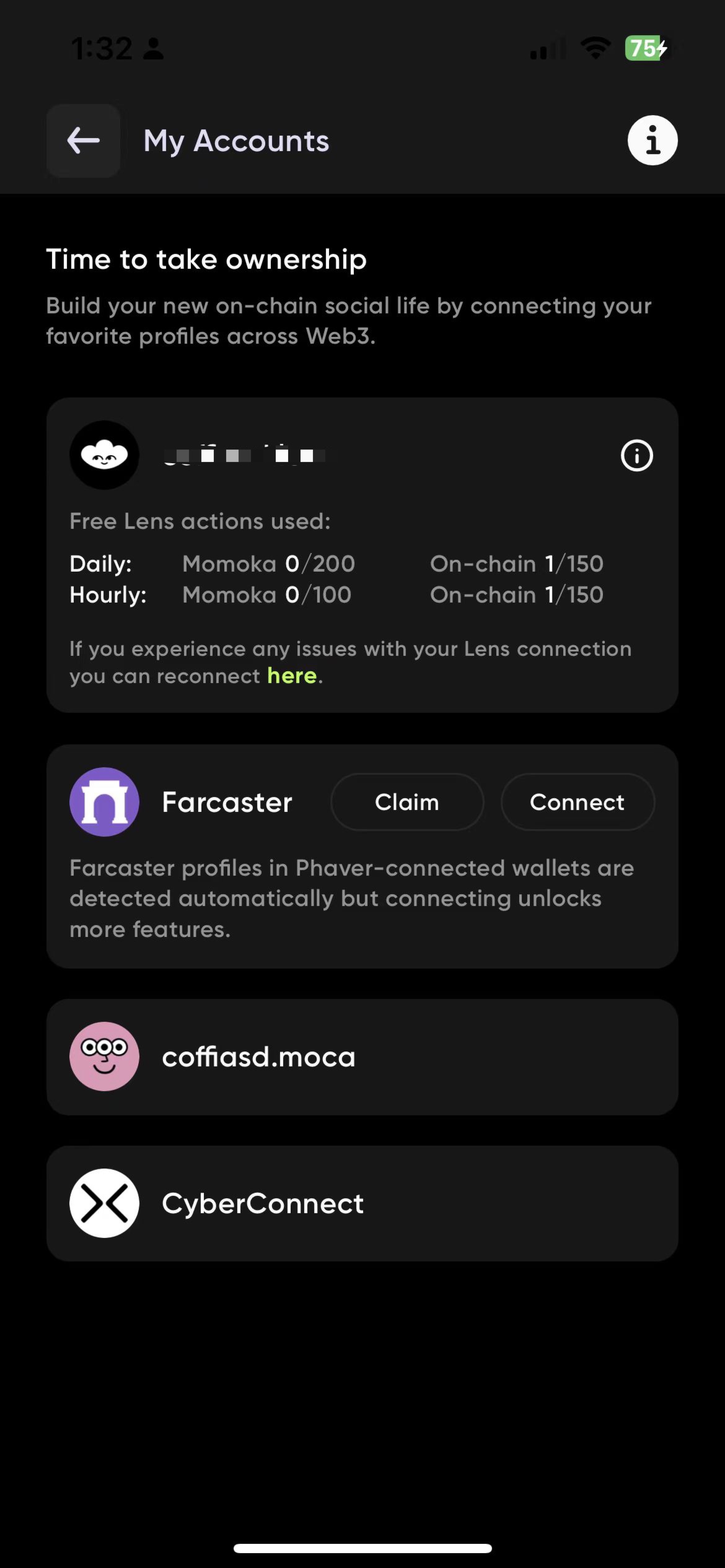
3.what's the process ?
Install App:
We cannot perform the appeal process on the website, so we first need to download the app through the App Store. If you are also using an iPhone.
Search phaver on app store install the first one app from the list.
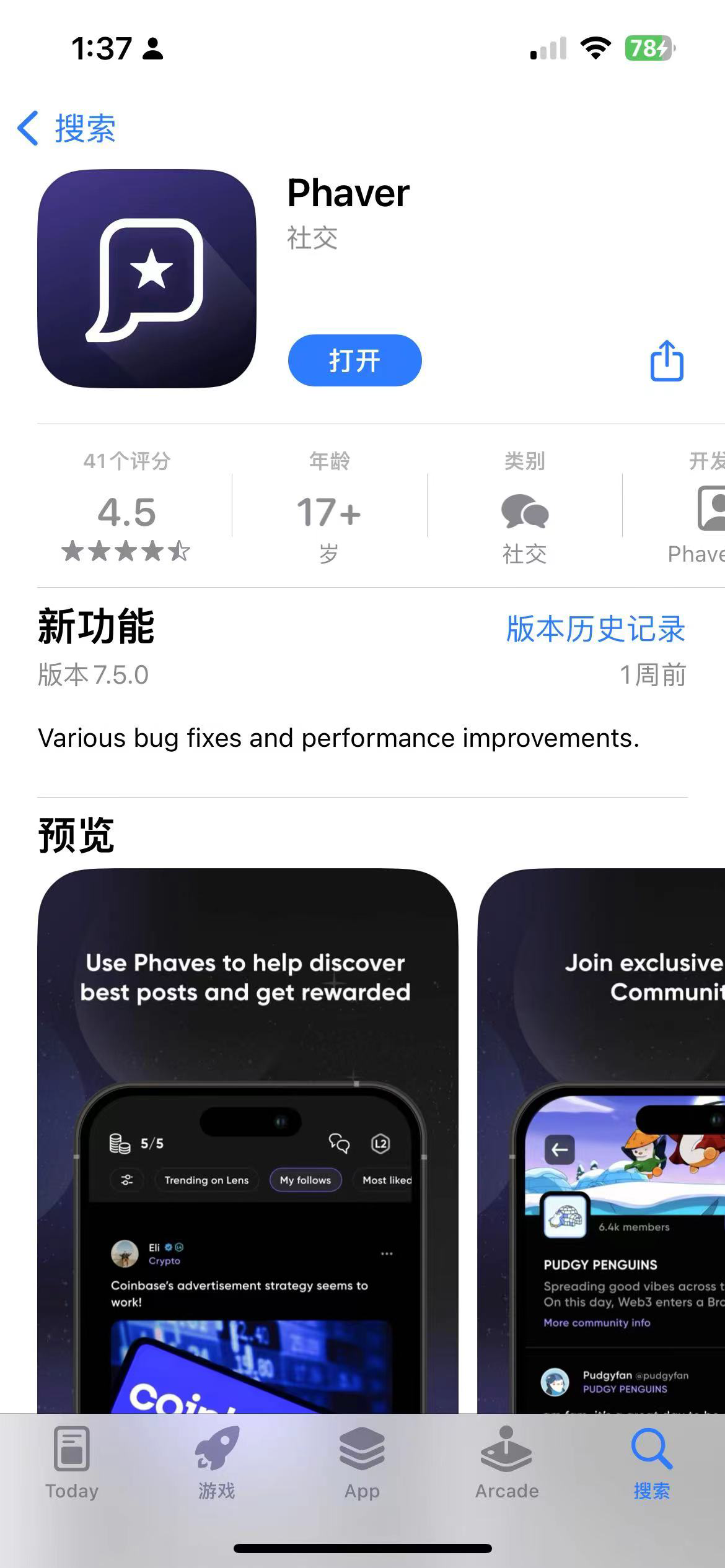
Finish Tasks: After you successfully install the app, you will see some beginner tasks. You can mint a free NFT, set the NFT as your profile picture, create a free Moca ID, prove you are human with Anima, and complete a series of other tasks. After approximately 1-2 days of waiting, when you open the Phaver app again, you will be notified that you have been upgraded to level 2.
Claim Accounts
Finally, you can click the Get connected button, followed by the Get Farcaster button, to claim your free Lens and Farcaster accounts. Enjoy your socialfi app experience!
4.conclusion
By following these simple steps, you can mint two premium accounts for free with just a little bit of time. If you have any questions, feel free to contact us